How to use Xiaomi mobile bracelet
With the popularity of smart wearable devices, Xiaomi bracelet has become the first choice of many users due to its high cost performance and rich functions. This article will introduce in detail how to use the Xiaomi bracelet, and combine it with the hot topics and hot content on the Internet in the past 10 days to help users get started quickly.
1. Basic functions of Xiaomi bracelet
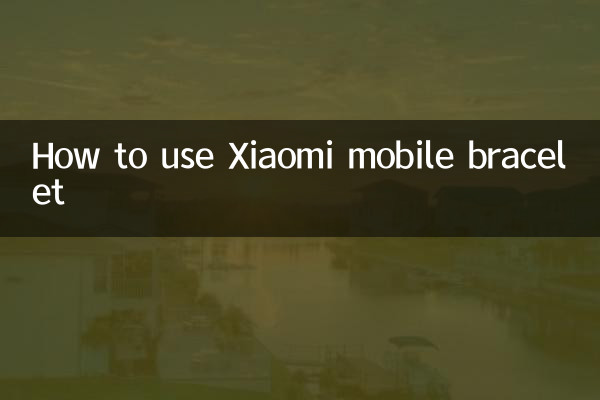
The Xiaomi bracelet can not only record health data such as steps, heart rate, sleep, etc., but can also receive mobile phone notifications, control music playback, etc. The following is an introduction to the main functions of Xiaomi Mi Band:
| Function | Description |
|---|---|
| health monitoring | Record steps, heart rate, sleep quality and other data |
| Notification reminder | Receive calls, text messages, and social software messages |
| Sport mode | Supports multiple sports modes such as running, cycling, swimming, etc. |
| music control | Remote control mobile phone music playback |
| NFC function | Supports bus card and access card simulation (some models) |
2. Connection and settings of Xiaomi bracelet
Before using the Mi Band, you need to connect it to your phone. Here are the detailed steps:
1. Download and installXiaomi sportsorZepp LifeApplication (selected according to bracelet model).
2. Open the app and register or log in to a Xiaomi account.
3. Turn on Bluetooth on your phone, click "Add Device" in the app, and select the bracelet model.
4. Follow the on-screen prompts to complete pairing. The bracelet will vibrate to indicate a successful connection.
3. Detailed explanation of popular functions
According to the hot spots on the entire network in the past 10 days, the following functions have attracted much attention from users:
| Popular features | Tips |
|---|---|
| sleep monitoring | Wear the bracelet before going to bed to automatically record the duration of deep sleep, light sleep, and REM sleep. |
| Heart rate warning | Set the upper limit of the heart rate and the bracelet will remind you when the heart rate is abnormal. |
| Sedentary reminder | Hourly reminder activity, suitable for office workers |
| women's health | Record menstrual cycle, provide predictions and reminders |
4. Frequently Asked Questions
According to user feedback, the following are recent high-frequency issues:
1.Can't connect the bracelet to your phone?Try restarting the bracelet and mobile phone Bluetooth, or rebinding the device.
2.Data synchronization is not timely?Make sure the app is running in the background and Bluetooth automatic connection is turned on.
3.Battery life becomes shorter?Turn off all-day heart rate monitoring or reduce the frequency of notifications to extend battery life.
5. Recent hot topics
Combined with data from the entire network, discussions related to Xiaomi bracelets focus on:
| topic | heat index |
|---|---|
| Xiaomi Mi Band 8 Pro new features | ★★★☆☆ |
| Compatibility issues between bracelets and mobile phones | ★★☆☆☆ |
| Sleep data analysis accuracy | ★★★★☆ |
| NFC access card cracking tutorial | ★★★☆☆ |
Summary:Xiaomi Mi Band can realize rich health and life assistance functions through simple settings. Follow official app updates and community discussions to unlock more hidden tricks. If you encounter problems, it is recommended to consult the manual or contact Xiaomi customer service first.

check the details
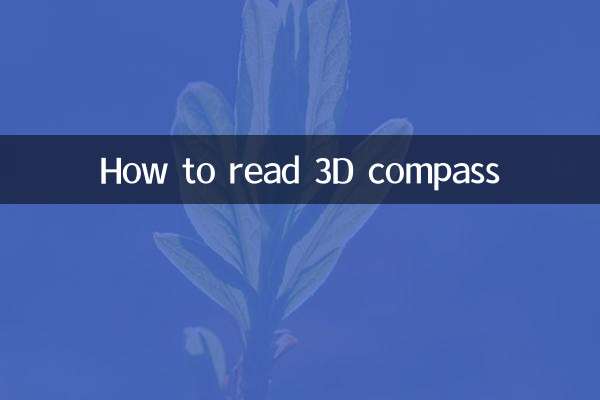
check the details